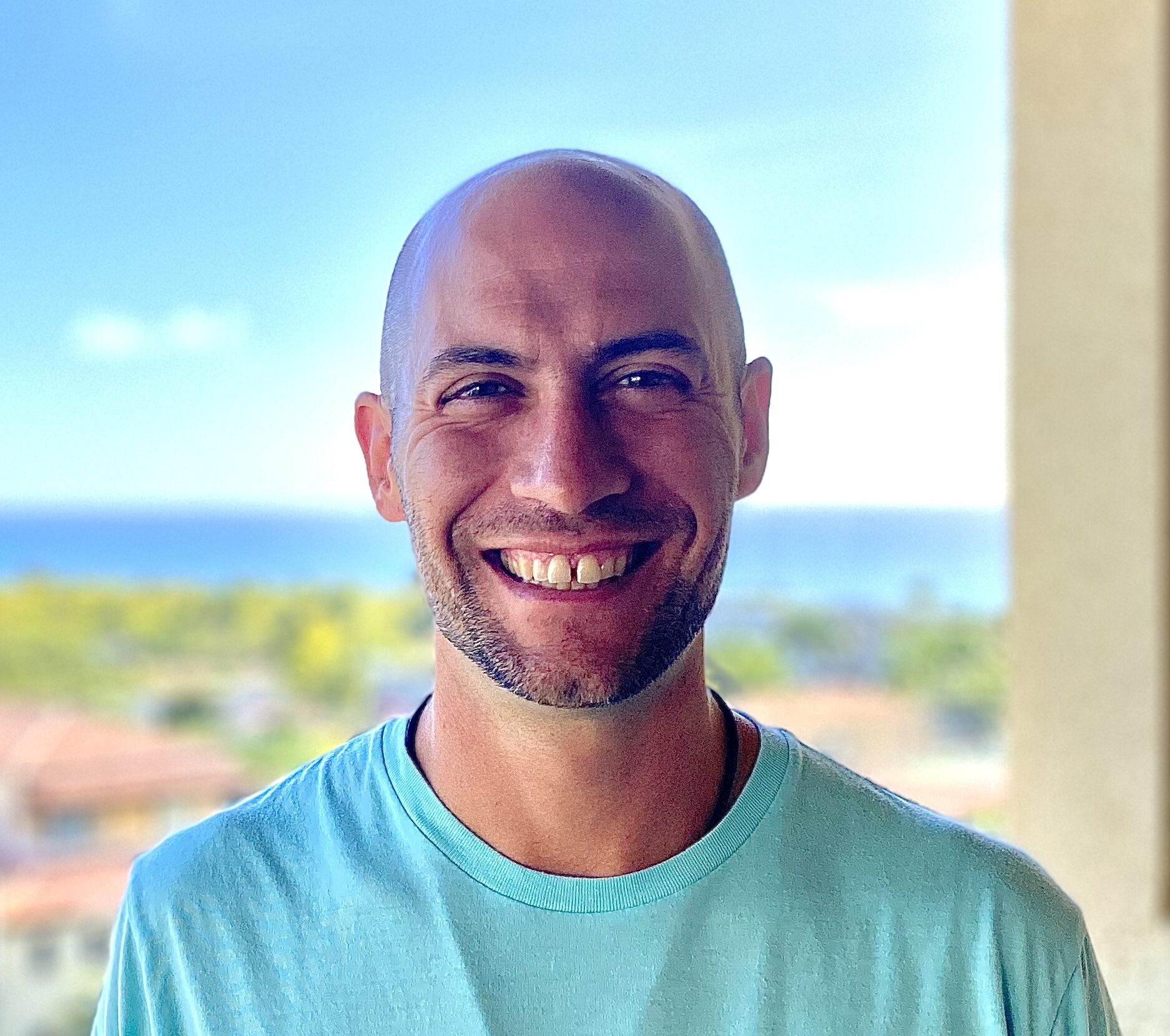Well again, the short answer would be yes, it appears it is a problem for us. There’s an abundance of data, going back decades, on the health effects of the types of non-ionizing radiation emitted by computers. See the additional resources section, or visit Environmental Health Trust’s website to read more on the topic.
Wireless Radiation Exposure & Men’s Health
There has been a massive decline in male sperm count since the early 1970’s; a 2017 analysis showed a 52.4% decline in a study of 40,000 men from North America, Europe, Australia and New Zealand. Evidence shows that exposure from wireless devices is associated with:
- Reduced sperm count
- Reduced sperm mobility and concentration
- Damaged sperm DNA
- Altered sperm cell structure
- Increased erectile dysfunction
Being conscious of where you place your laptop and carry your cell-phone can potentially make a big impact to reproductive health.
Wireless Exposure & Men’s Health
BabySafe Project is a non-profit initiative dedicated to education around wireless health risks and pregnancy. You can download their brochure here. Multiple studies in children have found that as exposure to wireless radiation increases, so does their behavioural issues and hyperactivity (more information here). There are other studies linking increased EMF levels to higher rates of miscarriage (more information here).
Ways to Limit Computer Radiation
Use a Wired Connection
Using a Wi-Fi enabled laptop on your lap is not a wise idea. The first step is turning off your Wi-Fi and Bluetooth and opting for a wired connection instead. For more information on easily getting wired internet in your house, without stringing wires all over the place, see my article here.
Use an EMF Shield
If wiring is out of the question, there are still options for keeping your vitals safer. Using a shielded pad between yourself and the laptop can make a good impact on how much radiation your body absorbs. Both DefenderShield and SafeSleeve offer options for flat shields. There is also an option from HaraPad that provides additional protection by slightly contouring around the front of the laptop. 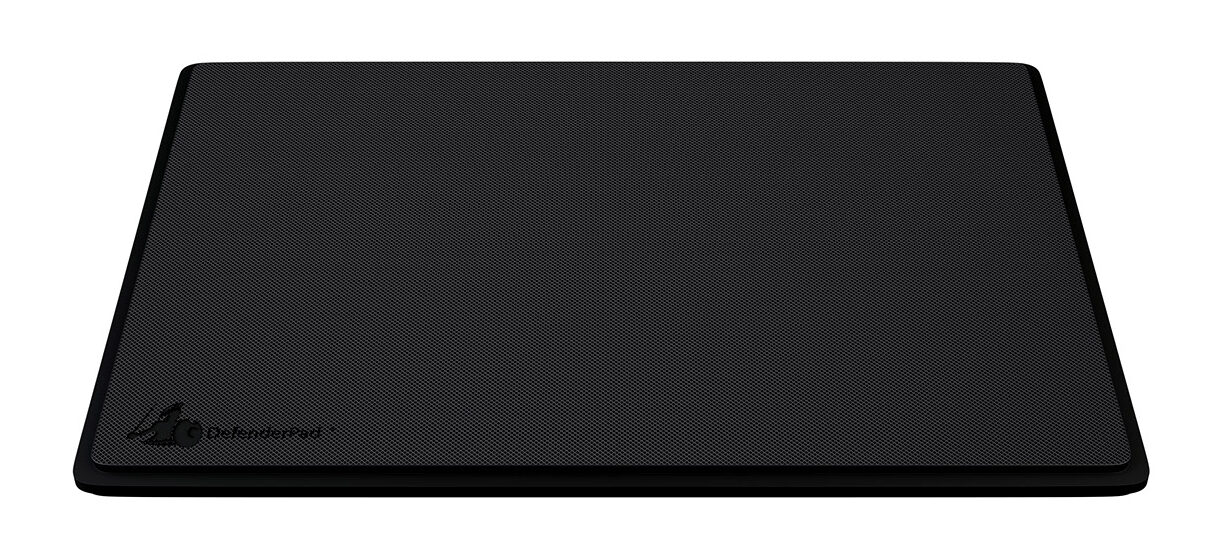
RF Blocking Blanket
An additional shielding option is to use a radio frequency (RF) blocking blanket (woven with silver thread) to protect certain areas of your body (option 1, option 2). These could be used when working on a computer, phone, tablet, etc. Using a blanket can be especially useful when protecting young children and babies. Belly Armor is a great website with options for Moms. Or you could always buy fabric yourself, from here, and make your own (enter ‘TheHealthierHome’ for 5% off)!
Increase Distance
Increasing the distance between yourself and the laptop makes a significant difference in radiation exposure. Simply putting your laptop on a table and using it, instead of your lap, goes a long way in lowering your body’s daily cumulative exposure.
Use a Grounded Plug
When using a laptop that is plugged in, ensure that the power cord is grounded (3 prongs instead of 2). This will significantly reduce the amount of electricity your body is absorbing. If your computer doesn’t have a ground, you can buy a USB Ground cord, or even get a replacement for you computer, like this one for a MacBook. 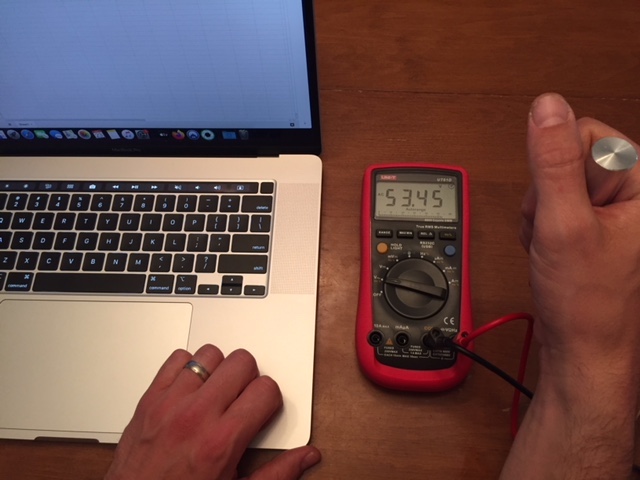
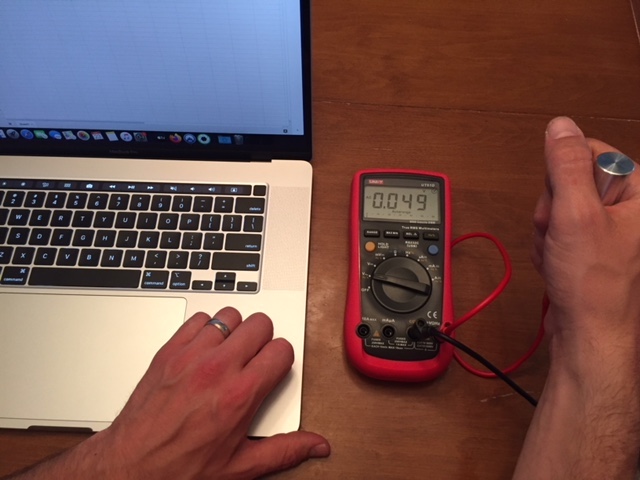
The readings above show a body voltage increase of over 1000 times, when using an ungrounded laptop compared to one that is grounded (you can watch my video on grounded vs ungrounded laptops here).
Just because computers emit radiation, doesn’t mean you can’t use them in a safe way. Creating a safer laptop working environment can be achieved by anyone, often inexpensively. Becoming aware of the benefits of lowering our daily EMF exposure is a vital step in staying healthy and strong.